Dark Web: 6 tips for safe surfing

The Dark Web, often referred to as the hidden part of the Internet, represents a place where you can surf anonymously and have access to information or services that are not available on the ‘normal’ web.
However, the fact that access to the Dark Web is restricted to only a few people, and that its nature is often
ambiguous, makes this digital space very attractive to individuals wishing to perpetrate illicit activities, such as drug trafficking, arms sales, or trade in sensitive information.
Despite the presence of these illegal activities, it is important to note that there are communities that use it to discuss political issues, share technical information and collaborate anonymously in projects that might otherwise be censored or banned in their home countries.
As a Made team, security has always been one of our main concerns and we are committed to providing information and tools to protect people and companies from cyber threats.
In several previous articles, we have dealt with topics such as data protection, computer security, and the prevention of phishing.
Today, we want to tackle the particularly sensitive topic of the Dark Web. We will provide you with information on what the Deep and Dark Web are and some tips on how to surf safely.
Deep Web and Dark Web: discover the differences between the hidden parts of the Internet
The Internet as we know it is only the tip of the iceberg: beneath the surface there are many other web pages that are not indexed by conventional search engines and are not easily accessible. This vast portion of the Internet is known as the Deep Web. However, within the Deep Web there is also a more obscure and hidden area, called the ‘Dark Web‘, where anonymity is the norm and illegal activities are the order of the day.
Although they are often used interchangeably, Dark Web and Deep Web are two completely different things with distinct uses, contents and functionalities.
Let us look in detail at the differences between these two often confused and misunderstood terms.
The main difference between Deep Web and Dark Web is that the former refers to all parts of the Internet that cannot be indexed by standard search engines, while the latter is a part of the Deep Web that is only accessible through specific software and protocols and often used for illegal activities.
Deep and Dark Web are therefore not synonymous and have completely different content models, uses and websites. Here are the main differences between the two:
Browsing privacy:
– In the Deep Web, all IP addresses will be logged as on any traditional site, making it somewhat easier to track users accessing sites in this layer.
– In the Dark Web, users have more privacy while surfing, as their IP is hidden and cannot be easily traced by third parties. However, the Dark Web is full of cybercriminals who try to obtain personal data from users through malicious programmes or links.
Form of access:
– In the Deep Web, no special software or web browser is needed to visit the pages. It is simply necessary to have the appropriate credentials (user name, password, specific URL), since these pages are not listed in common search engines.
– In the Dark Web, users need specific software, such as Tor, to access the sites there.
Types of content:
– In the Deep Web, we can find pages we visit regularly that require a username and password to enter, such as personal e-mail, bank profiles, personal social network pages, among others.
– In the Dark Web, there are all kinds of pages, from forums to illegal sites, such as drug trafficking, illegal pornography,
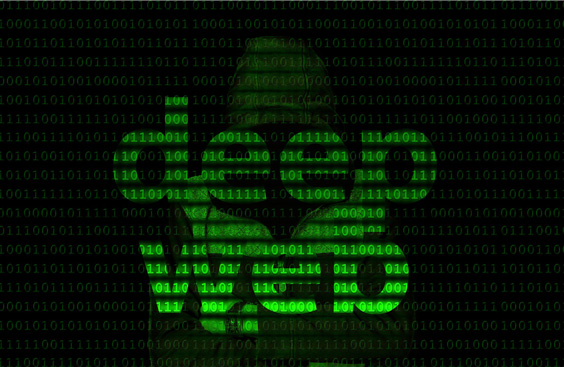
the theft of sensitive information, the planning of robberies, and more.
Regulation:
– In the Deep Web, content is generally regulated by the same laws that regulate content on the public web.
– In the Dark Web, content often violates the laws of states and authorities do not have the ability to regulate it or stop illegal activities.
Dark Web: 6 tips for safe surfing
If you decide to surf the Dark Web, it is important for you to know that not everything you see is real. There are many fake pages, information, videos and images that only try to capture your attention by provoking you into clicking on them (possibly dealing with malware) or entering your bank card (to empty it).
For this reason, you need to have some knowledge of cybersecurity and be able to deal with the risks and threats of the Dark Web. Below you will find some tips to protect your security when surfing the Dark Web:
1. Use a VPN
A VPN, or Virtual Private Network, is a service that allows users to connect to the Internet via a remote server. The connection is encrypted, which means that all data transmitted between your device and the server is protected and cannot be read by others.
The VPN allows you to hide your location and your real IP address, replacing it with another IP address provided by the VPN server. This means that your online activity cannot be tracked by third parties, including your Internet service providers, government agencies or hackers.
Why use a VPN on the Dark Web?
When surfing the Dark Web, you are exposed to many threats, including phishing, malware, hacking and surveillance. Using a VPN can protect you from these threats in several ways:
1.Protects your privacy: With a VPN, your online activity is encrypted and cannot be read by third parties. This means you can surf the Dark Web anonymously, without worrying about being watched.
2.Protects your security: The Dark Web is known to be a place where cybercriminals hide to carry out illegal activities. Using a VPN protects you from malware, phishing, and other cyber attacks that could compromise the security of your device.
3.Gives you access to censored content: In some countries, access to the Dark Web is prohibited. However, with a VPN, you can bypass geographical restrictions and access the Dark Web from anywhere.
What are the best VPNs for the Dark Web?
There are many VPNs available on the market, but not all are equal in terms of security and reliability. Here are some of the best VPNs for safely surfing the Dark Web:
NordVPN: NordVPN is one of the most popular VPNs on the market, known for its advanced encryption and wide range of servers worldwide. NordVPN also comes with advanced features such as a kill switch and 256-bit AES encryption.
ExpressVPN: ExpressVPN is another high-quality VPN, known for its connection speed and intuitive user interface. ExpressVPN has 256-bit AES encryption and a kill switch feature for maximum security.
CyberGhost: CyberGhost is a reliable VPN with 256-bit AES encryption and a wide range of servers worldwide. With over 7,300 servers in 91 countries, CyberGhost lets you choose the server closest to you for the fastest and most reliable connection.
2.Use Tor
Tor is a decentralised computer network that allows you to surf the Internet anonymously. Using Tor, your location and IP address are masked, making it difficult for anyone to track your online activity. However, it is important to bear in mind that Tor does not completely protect you from online threats. Therefore, you should always take extra precautions to protect your privacy and security.
How does Tor work?
Tor is a peer-to-peer network composed of volunteers who donate their bandwidth to create a network of intermediary servers called ‘Tor nodes‘. When you use Tor to surf the Internet, your traffic is sent through a series of Tor nodes, encrypted so that each node can only see the previous and next node in the chain.
Because your connection is routed through a series of intermediary nodes, your location and IP address are masked, making it difficult for anyone to track your online activity. However, encryption is not perfect and some information may still be detectable.
How to use Tor?
To use Tor, you have to download the Tor browser from the official website. The Tor browser is a Firefox-based browser that has been configured to work with the Tor network. Once downloaded, you can use the Tor browser to surf the Dark Web.
You should also consider using a VPN together with Tor to further increase your privacy and security.

3.Avoid clicking on suspicious links
Surfing the Dark Web can be risky and dangerous, as there are many pages, links and files that are just trying to scam you or infect your computer with malware. For this reason, it is important to be aware of these risks and take the right precautions to protect yourself and your device.
What is a suspicious link?
A suspicious link is a link that appears to be valid, but actually leads to a web page that is malicious or dangerous. These links can be sent via e-mail, instant messages, social media posts or web pages. Clicking on a suspicious link can lead to dangerous consequences, such as downloading malware onto your device or stealing personal information.
4.Protect your computer
In an increasingly digitised world, protecting one’s computer has become a top priority for many of us. In the world of the Dark Web, where the risk of malware and viruses is high, protecting your system becomes even more important.
One of the first things you should do to protect your computer is to use an up-to-date firewall. A firewall is software (or hardware) that monitors network traffic in and out of your computer. By preventing unauthorised access to your system, a firewall can protect your computer from malware and viruses.
There are two types of firewall: software and hardware. A software firewall is an application that is installed directly on your computer and monitors incoming and outgoing network traffic. A hardware firewall, on the other hand, is a physical device that is placed between your computer and your Internet connection, and blocks unauthorised traffic before it can reach your system.
Regardless of the type of firewall you decide to use, it is important to always keep your software up-to-date. Security updates are essential to protect your computer from new types of computer threats. Most firewalls have an automatic update function, but it is always a good idea to check that the software is actually up-to-date.
Another fundamental measure to protect your computer on the Dark Web is to use secure and complex passwords.
5.Do not share personal information
When surfing the Dark Web, it is important to protect your personal information. The Dark Web is an environment where privacy and security can easily be compromised, so it is crucial to be aware of what you share online.
Why is it important to protect your personal information on the Dark Web?
The Dark Web is known to be a place where sensitive information such as credit card data, passwords, bank account information and other personal information can be found. This information can be used to commit crimes such as identity theft, online scams and other types of financial fraud.
In addition, there are also websites on the Dark Web that offer illegal services, such as selling drugs, weapons or fake passports. These websites may also ask for personal information to complete the transaction, but providing it would put your privacy and security at risk.
6.Use a cryptocurrency
Although the use of the Dark Web is mainly associated with such illegal activities, there are also some user communities that use it for legitimate purposes.
If you decide to shop on the Dark Web, the use of cryptocurrencies such as Bitcoin may be a common and popular choice. They are ideal for use on the Dark Web because they offer a high degree of anonymity.
Beware, however, because they are decentralised digital currencies if the purchase you make on the Dark Web is fraudulent or if the seller does not deliver the promised goods or service, you may have no way of getting a refund.
Finally, it is important to note that using cryptocurrencies can be complex and requires some technical knowledge. It is important to ensure that you use a secure Bitcoin wallet and keep your private key in a safe place.
Conclusion
In summary, surfing the Dark Web can be a risky and dangerous experience if the right security precautions are not taken. But there is no need to worry: with Made’s help, companies and individuals can protect their network and surf safely and securely. With our experience and expertise in the field of computer security, we can help prevent cyber attacks, protect sensitive data and ensure the online safety of everyone using your network. Contact us today to learn more about how we can help you surf the web safely and securely!

